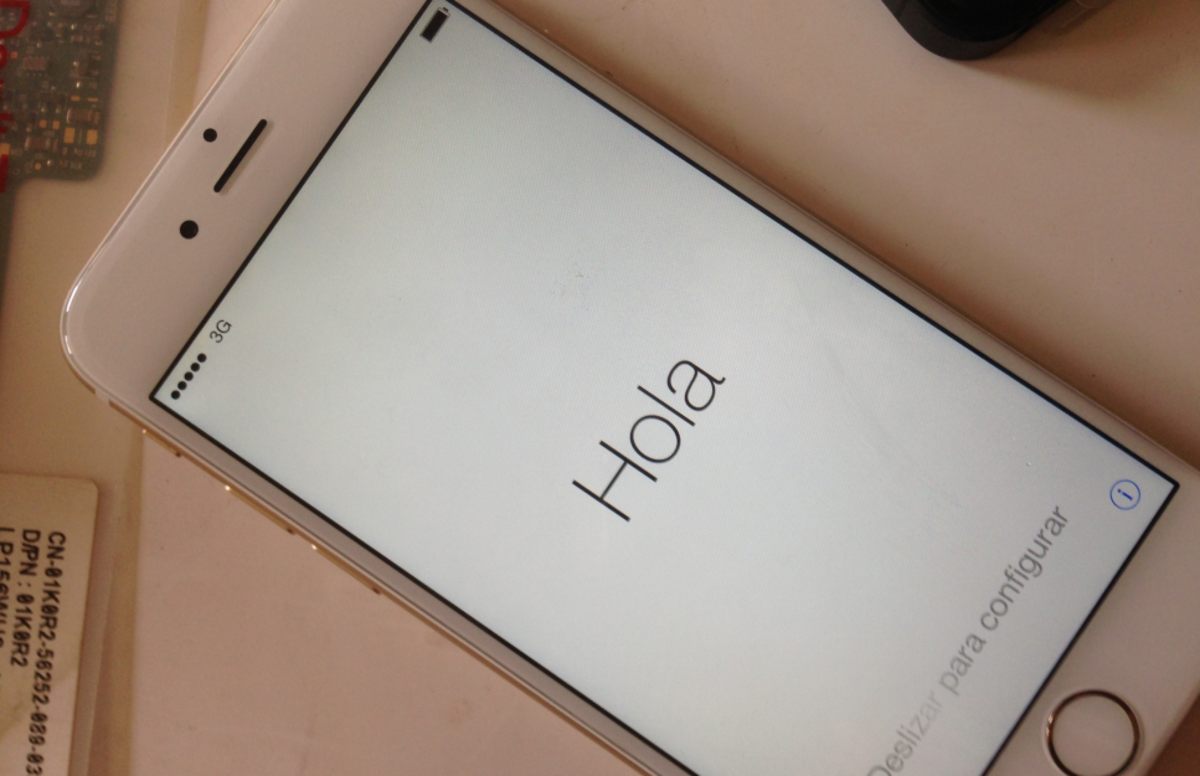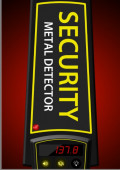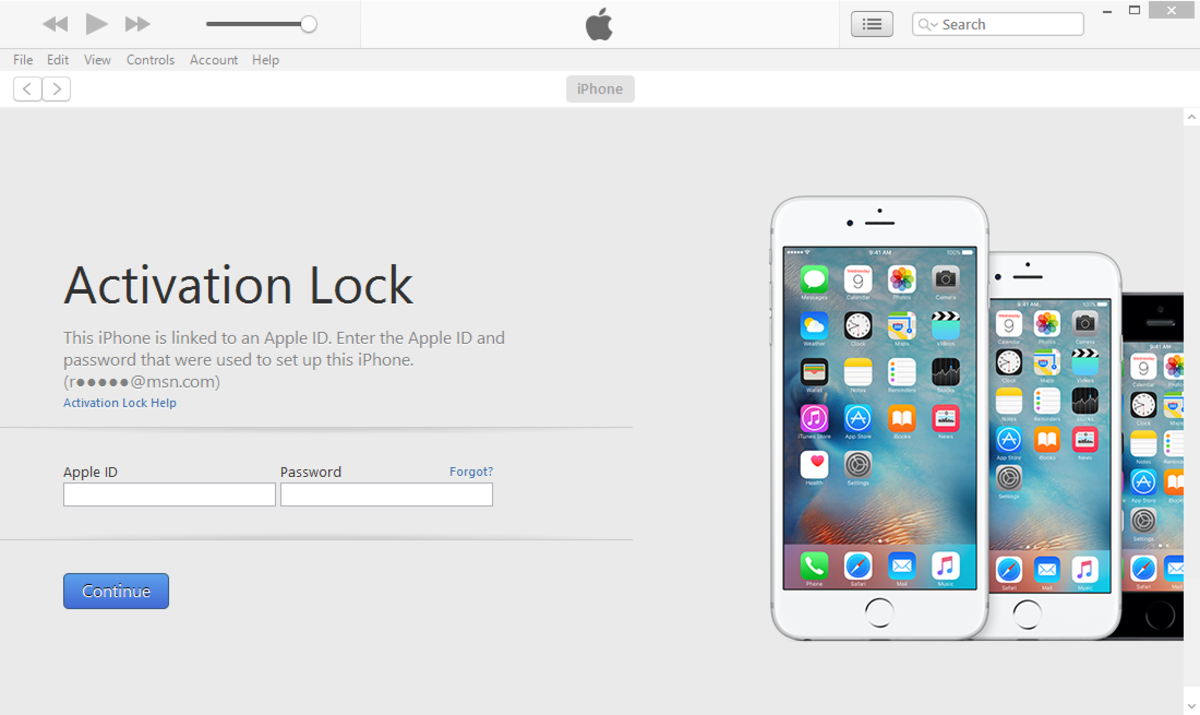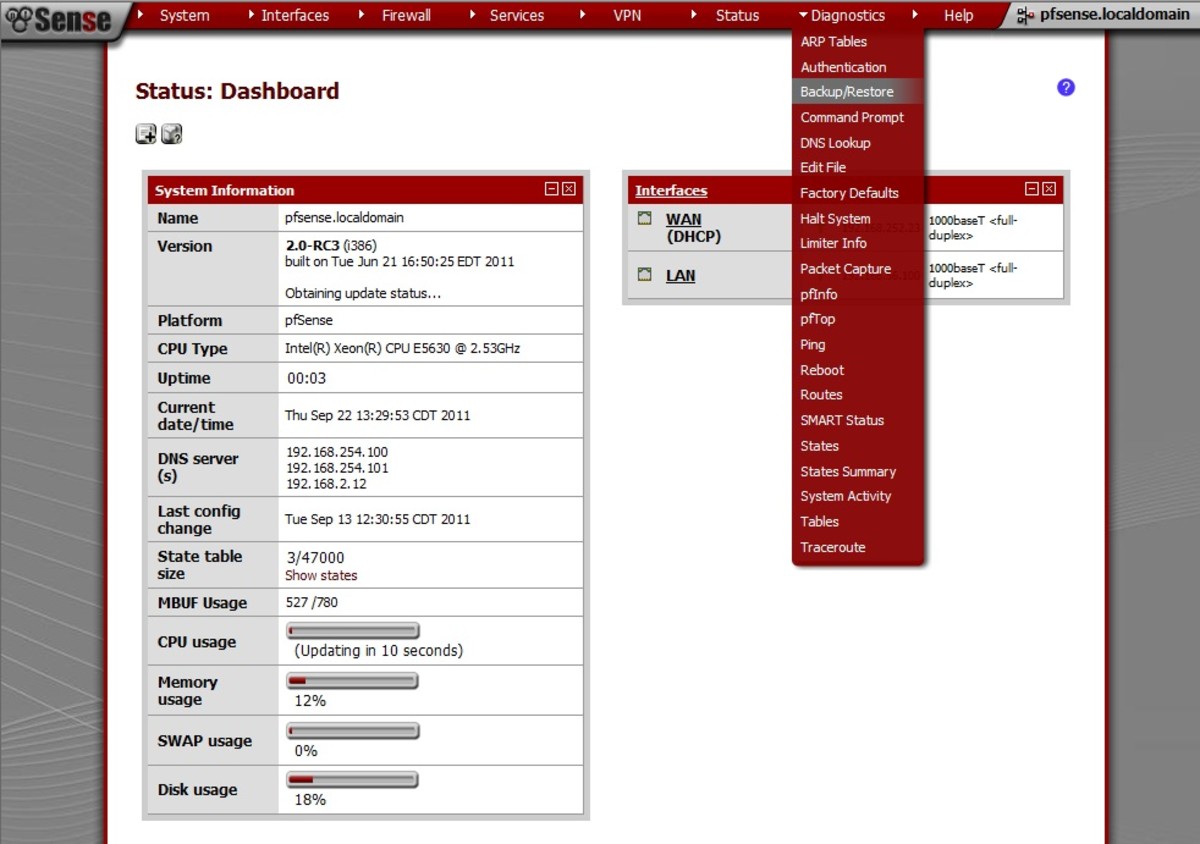- HubPages»
- Technology»
- Communications»
- Smartphones»
- iPhone
How to backup iPhone games and game saves
Backup iPhone games and scores with iCloud
Apart from syncing iPhone data such as contacts and calendars, iCloud also serves as a handy automatic iPhone backup for apps and games.
When enabled, iCloud creates, regular backups of the iPhone when you have it connected to both the power plug and to the Internet via WiFi.
To keep your your iPhone game data safe, be sure to enable iCloud backup by navigating to the iPhone Settings > iCloud > Storage & Backup > iCloud Backup > ON.

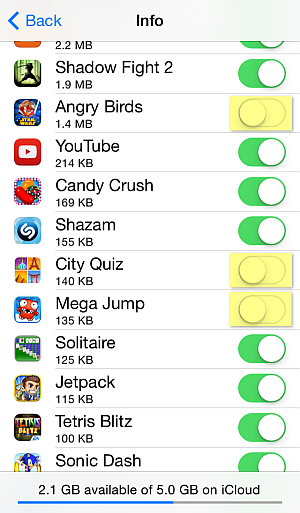
Selecting specific games to backup to iCloud
iCloud backup gives you the possibility to select the games whose progress data you wish to save and to turn off backup for others.
For this option, navigate to Settings > iCloud > Storage & Backup > Manage Storage and tap on your iPhone.
Under the Backup Options section, you have the possibility to turn ON and OFF backup of game data for each of your iPhone games.
NOTE: Backing up specific apps, games and app data does not mean that you won't need to reset the entire iPhone to a previous state upon restore.
iCloud Backup provides no silver bullet when it comes to backing up iPhone games and game progress. Here's why.
Apart from iPhone settings, text messages and Camera Roll photos, iCloud backup contains your app and game' data. However, iCloud only backs up the app data (i.e. in the case of games - only the game data) and NOT the actual apps and games themselves.
The apps are automatically downloaded from the App Store upon restore of the iCloud backup to your other iPhone or iPad. If your iCloud backup contains app data from a previous version of the game or a game like Flappy Bird which was removed from the Store you may be out of luck.
In the latter case, the game along with its game save will not be available at all upon restore while in the prior, the game is automatically downloaded from the App Store but the game saves from the previous version may be incompatible with the new version and hence, would not be restored.
To avoid either of these situations, you can back up the iPhone IPA game files in advance with iTunes.
Back up iOS games independent of iCloud
Use the free Beta version of CopyTrans Apps if you are looking to save selected games and game scores from your iPhone to a PC for later restore or transfer to another iOS device. This is a third-party application which is designed to back up and transfer iOS apps from one iPhone to another iPhone or iPad:
1. To back up iOS games, run the program on your computer and connect the iPhone or iPad. Your iOS apps list in the main program window.
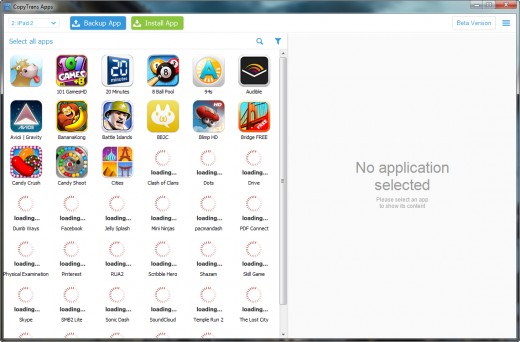
2. Select the apps and games you wish to back up and click on the Backup App button.
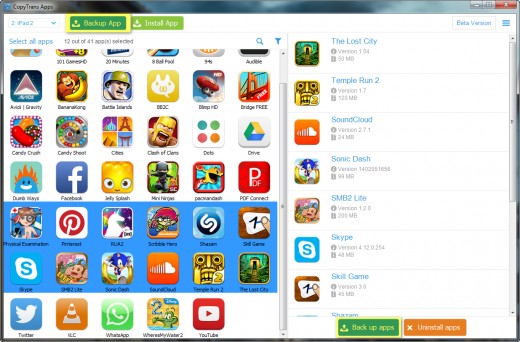
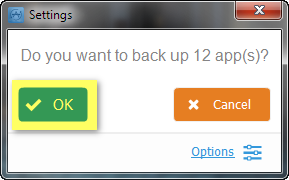
3. Confirm the app backup by clicking on OK. The program will now begin saving the selected iPhone or iPad apps and their data to your computer.
Once the backup completes, the IPA files of your iOS apps appear on the PC. These IPA files contain the game installation files as well as game-save data such and preferences.
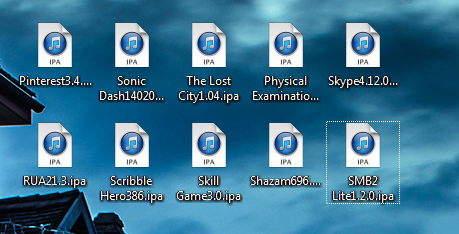
You can use the IPA files on your computer to later restore individual or multiple games and app-related data to your iPhone or to another iOS device of your choice.

Watch the video below to see this method of iPhone game backup in action.

Backing up iPhone games via iTunes
iTunes provides an alternative method to backup iPhone games. However, iTunes does NOT back up game data but only the IPA files (i.e. the installation files) of your games. So far we know that:
1. iCloud backs up iPhone game data but not the game IPA files
2. iTunes backs up the IPA files but not game data
Therefore, using both iCloud and iTunes to back up your iPhone games and game saves is a pretty neat combination.
To back up your iPhone game IPA files, run iTunes and connect the iPhone. Once it appears in iTunes, right-click on the device and select "Transfer purchases".
This will back up all your iPhone apps and games IPA files to the Mobile Applications folder on your computer found within the iTunes Media location.
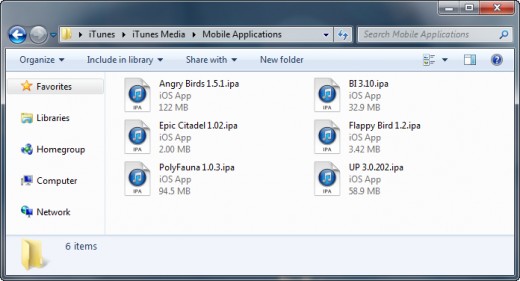
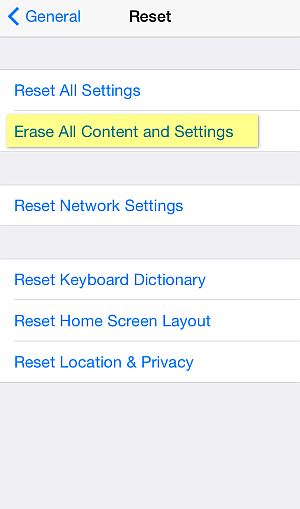
Restoring iPhone games and game data
Once you backed up the iPhone with both iCloud and iTunes, you can easily restore the backup to the same iPhone (if needed) or to another iPhone or iPad.
NOTE: Restoring iTunes or iCloud backup is definite and will restore the entire iPhone to a previous state.
To restore from an iCloud backup, on the second iPhone, navigate to Settings > General > Reset > Erase All Content and Settings
If any of the games were already removed from the App Store, you can always install the IPA file back to the iPhone via iTunes. To do so:
1. Run iTunes, connect the iPhone and navigate to the "Apps" tab.
2. Next, from the list of games and apps on the left click on the "Install" button next to each game you wish installed.
3. Finally, click on the "Sync" button to add this game to the iPhone. As its game data is already present on the iPhone, you will have access to both the game and the game progress as you left them on the original iPhone.

This is how to back up iPhone games along with game-save data and to restore them to another iOS device.